Student Projects for UMass Chemistry 423 Spring 2015
From Proteopedia
Understanding the chemical basis of disease and life processes
Contents |
Instructions
1. Optional Teammate requests: You may request one teammate by 2/2 in Moodle.
- Teams of 6 people will be assigned, to include both chemistry and chemical engineering majors on most teams.
2. Topic and pdb code due in Moodle Monday 2/9 11pm
- Once you know your team assignment, select an available topic Must be unique: first-come, first-served, so check the posted list in Moodle to be sure that your topic has not already been chosen. Follow the guidelines for topics (see Moodle). Choose from the list of suggested topics, OR choose another topic of interest and check (1) to be sure it is not on the "Topics to avoid" list, and (2) check with the instructor. All topics (suggested or otherwise) must be checked to be sure there is not already a detailed Proteopedia page for the same complex or same pdb code.
3. Sandbox page for your team started and "See Also" section completed by Wednesday 2/25.
- Edit one of the 10 entries at Sandbox423 by entering your team's names, topic and pdb code. Go to your assigned sandbox and edit to complete the "See Also" section: add links to any related Proteopedia Topic Pages (not pages titled with the pdb code). Search for these, for example at http://proteopedia.org/wiki/index.php/Category:Topic_Page, Topic_pages, and Proteopedia:structure_Index. If you find another useful search strategy, post it under Help at Sandbox 423. If there is another page describing a complex with the same or a very similar molecule, you will need to choose a new topic.
2. Sandbox page displaying initial structure and one green scene due by end of class workshop 2/27 -- bring your computers to class
- In your assigned sandbox page click "edit this page" (top) and follow the directions to insert your rotating structure on your page. Describe and illustrate with a green scene the secondary structure of your protein.
3. Sandbox page with each section displaying an outline and at one least green scene due by beginning of class 3/11 -- bring your computers to class
- Each team member should read the primary reference for the pdb structure and create an outline for their section and at least one green scene. Teams will meet briefly during class to discuss the overall organization as needed to make it logical and avoid duplication. As individuals proceed to create their sections, they should watch the other sections and stay in contact as needed to create a coherent overall project.
4. Project completed (all sections) by Fri 4/3.
Your proteopedia page should be organized into the following required sections, with each team member responsible for one of sections a-f of the team project. Each section should have its own JMol window. Provide an interesting description (suitable for non-experts), and illustrate your points about the complex with multiple green scenes. Be concise (<300 words)! Do not include any copyrighted figures! All sections must be written in your own words with citations to your sources, following the reference format in the example below (go into edit this page, to see how these references were done). You may include links to other interesting information or scenes but you must create your own scenes for display on your page.
Make it interesting and accessible to a non-scientist! Show clearly some chemical details to illustrate the chemistry of life processes!
a. Introduction
- Introduce the protein function, how it is related to a disease, and what is important about the ligand in the complex. Make a green scene suitable for the Molecular Playground: an attractive and informative illustration of the protein complex. . Include a clever caption for potential display at the Molecular Playground -- this caption must be short, ideally < 10 words.
b. Overall structure
- Describe the overall structure of your protein in words and make "green scenes" to illustrate your points. What elements of secondary structure are present (ie 5 alpha helices and 2 beta strands) and how are they organized? Additional description and green scenes could illustrate the polar/nonpolar distrubution of amino acids (is the inside of the barrel polar or nonpolar?), packing of amphipathic elements, etc.
c. Binding interactions
- Describe features of the drug or ligand or protein-protein binding site in words and make "green scenes" to illustrate your points. Show the interactions that stabilize binding of this molecule to the protein (ie H bonds).
d. Additional features
- Describe and use green scenes to illustrate additional features of the macromolecule. What you do here depends on what information is available. If a structure of the protein-substrate complex is available, you could compare protein interactions with the substrate vs. with the drug. If the drug is a transition state inhibitor, explain and illustrate that (eg include a reaction scheme with structures of the substrate, transition state and product -- but don't borrow a published scheme).
e & f. Quiz questions 1 & 2
- Pose an interesting, quiz-worthy question that involves thinking and investigating the molecule with the green scenes that you provide here.
Submit the answer to your question in Moodle and do not share it with other students. Best questions will be chosen for a Moodle quiz, so that students can explore your structure and green scenes to figure out the answer to your quiz question.
g. See also
- For the 2/25 deadline, all team members should look for related Proteopedia pages (e.g. same protein but with different ligands) and post links here.
h. Credits -- at the end list who did which portion of the project:
- Introduction -- name of team member
- Overall structure -- name of team member
- Binding interactions-- name of team member
- Additional features -- name of team member
- Quiz question 1 -- name of team member
- Quiz question 2 -- name of team member
Teams with 7 members can have 2 people work on the Binding interactions or Additional features section.
i. References
- This will include the published paper that describes your structure (the reference associated with your pdb code). You will get much of your information about specific interactions to look for and highlight in the structure from this reference (which is much easier than trying to find these on your own with no guidance!).
Help
Questions & Answers
Here is a place to post questions and answers for each other about how to do things in Proteopedia. Here are some from me and previous students.
- For step-by-step instructions on creating example scenes, try Proteopedia:DIY:Scenes.
- A very useful color scheme is "chain" which colors separate proteins or DNA strands in different colors (first select all protein or DNA).
- To show the biological unit, follow directions at Biological Unit: Showing. The pdb file will display the "asymmetric unit" = the smallest unit that can be replicated to generate the full crystal. Example: the protein may function as a dimer (you need biochemical experiments to tell you this -- crystallography and NMR won't tell you), but the pdb file may display a monomer (if the dimer is symmetric) or two dimers (if they have slightly different conformations in the crystals -- perhaps due to crystal contacts or perhaps representing 2 functional states of the protein!).
- Instructions for references are at Help:Editing#Citing_Literature_References.You can follow the format used in the example on the Asp receptor and they will be put in automatically.
You just find out the PMID code (listed in pubmed for example) and insert it into the following, at the place where you want the reference cited (click edit to see what is actually inserted here). [1] You also need to add the section:
References
- ↑ Yeh JI, Biemann HP, Pandit J, Koshland DE, Kim SH. The three-dimensional structure of the ligand-binding domain of a wild-type bacterial chemotaxis receptor. Structural comparison to the cross-linked mutant forms and conformational changes upon ligand binding. J Biol Chem. 1993 May 5;268(13):9787-92. PMID:8486661
- Hey guys this is just a useful tip:
If you get an xml error after you try to save your changes it is due to the green scene coding. Our group experienced this issue and it would not let us access our sandbox. In order to fix this go back (or find the page to edit in your history) and delete the green scene code that was just entered. Then save the page and you should be back to your sandbox. This may be trivial to many, but just throwing it out there.
- To highlight some interesting portion of your protein:
Under the selections tab, you can "limit to residue numbers." So for example enter in 60-65, then click "replace selection" below. Then if you go to the colors tab you can pick a color for just the residues you have selected. If it is a loop or if they are hard to see you can go to the representation tab and set selection to ball and stick or spacefill.
It is also useful to click the "selection halos:" box under the picture. That shows you what you have in your selection.
- If you suddenly can't get to your sandbox page (error message XML error: Mismatched tag at line 1), try Help:Errors
Tips from feedback/edits of past year Proteopedia Projects
Each section should start with the line that inserts the Jmol window: then each scene for that section will appear in that window, along side your text (<300 words).
Every jmol window should have a caption so we know what we are looking at (include the name of the molecule and pdb code) Replace 'insert caption here' with 'your caption'.
Careful with repetition of the same points in multiple sections -- instead organize the topics logically and you can have multiple people contribute to a section if you want.
Feel free to work together on sections and add people to the credits if that helps to make a coherent and organized story.
Follow the correct format for references, including citations in text -- see instructions and link above.
Make green scenes to illustrate your points, and weave your scenes into the text.
Use colored text to help the reader easily see your points in the scene and to keep your text concise. For example "This view shows the 2 alpha helices packed against the 4-stranded antiparallel beta sheet." The word view would link to a scene in which the alpha helices are red and the beta sheet is blue. Go into edit mode on this page to copy the colored text section for use on your page. See also Help:Color_Keys.
Avoid a list of miscellaneous facts. Choose the most interesting points to tell us in some detail and illustrate with green scenes.
Tell your story with green scenes and minimal text!
If you are having trouble labeling individual amino acids residues, load your molecule, go to "selections," input the amino acid, residue number, and an atom only contained once in the amino acid (must typically nitrogen), and replace your selection. Then go to "labels" and chose which label you want. This should give you a single label.
Example
This is a complex between a macromolecule and its ligand (but this ligand is not a drug) that illlustrates the use of green scenes:
|
Asp Receptor Ligand-binding domain
Overall structure
The ligand binding domain of the aspartate receptor () ) is a dimer of two 4-helix bundles that is shown here with the bound.[1] In this the N and C termini are at the bottom of the structure; this is where the connections to the transmembrane helices have been truncated.
this is out
Ligand binding site
When the protein is colored according to , residues at the ligand site are the most conserved.
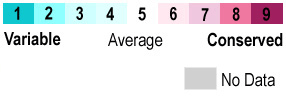 Interactions that stabilize ligand binding[2] include hydrogen bonding from Tyr149 and Gln152 backbone carbonyls and Thr154 sidechain OH to the and hydrogen bonding from the sidechain nitrogens of Arg64, Arg69, and Arg73 to the two .
Interactions that stabilize ligand binding[2] include hydrogen bonding from Tyr149 and Gln152 backbone carbonyls and Thr154 sidechain OH to the and hydrogen bonding from the sidechain nitrogens of Arg64, Arg69, and Arg73 to the two .
References
- ↑ Yeh JI, Biemann HP, Pandit J, Koshland DE, Kim SH. The three-dimensional structure of the ligand-binding domain of a wild-type bacterial chemotaxis receptor. Structural comparison to the cross-linked mutant forms and conformational changes upon ligand binding. J Biol Chem. 1993 May 5;268(13):9787-92. PMID:8486661
- ↑ Milburn MV, Prive GG, Milligan DL, Scott WG, Yeh J, Jancarik J, Koshland DE Jr, Kim SH. Three-dimensional structures of the ligand-binding domain of the bacterial aspartate receptor with and without a ligand. Science. 1991 Nov 29;254(5036):1342-7. PMID:1660187
Teams, Topics, and Links 2015
1. Emily Friis, Md Shafiul Hossain, Emily Hutchinson, Hieu (Vinny) La, John MacMunn, Kevin Purcell: Protein kinase C related kinase/Tofacitinib (prostrate and ovarian cancer) - 4OTI
2. Arash Manafirad, Mahdiyeh Yazdani, Allison Coutu, Jack Caudwell, Christopher Borcoche, Thanh Nguyen, Sonny Nguyen.,Tranthyretin/genistein complex - 3kgt
3. Jacob Kellett, Leah Caffrey, Patrick Harney, Bridget Kilkenny, Brandon Kittredge, Matthew Long topic name - Opioid Receptor 4djh
4. Michael Bresnahan, Matthew Caissy, Jonathan Dullea, James Eyke, Adlina Hasni, Xuanting Wang: Dengue virus methyltransferase bound to a SAM-based inhibitor - 3p8z
5. Nick Barberio, Nicole Garvin, Megan Greiner, Peter Kelly, Charit Tippareddy, John Vetrano: LRRK2/kinase inhibitors: Parkinsons (4py1) - 4py1 Excellent job!
6. Ashley Andrews, Steven Ayotte, Lee Johnson, Deanna Oliveira, Seo Yeon Orite, Mark Allen Pagkaliwangan: Pim-1 kinase/aminooxadiazoleindole inhibitor(cancer) (4ty1) - 4ty1
7. Colin Hannahan, Megi Marina, Cassandra Martin, Eric Rice, Benjamin Ryter, Matthew Tuttle MTH1/crozotinib (cancer) - 4c9x
8. Jeremy Gilbride, Ross Furash, Michael Grunwald, Lauren Okamoto, Laura Ornes, Randy Phan Sulfonylpiperidines/Thymidylate Kinase Inhibitor - Antibacterial 4hld
9. Elvan Cavac, Nerses Haroutunian, Nick Hoffman-Klaucke, Sarah Johnson, Christina Lincoln, Bach Pham, Zachary Plourde : GSK-3 beta complexes with inhibitors 1q3d
10. Brian Cain, James Conner, William Doherty, Kyle Missaggia, Anya Novikova, Soo Lim Eunice Park: Estrogen receptor beta/genistein complex - 1x7j
