Help:Snapshots
From Proteopedia
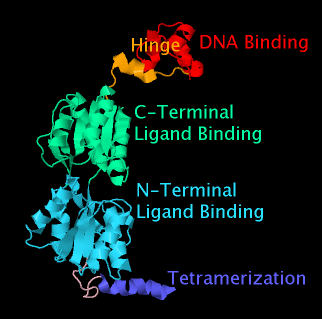
|
| Snapshot of a molecular scene from the article on the Lac repressor. Note that unlike scenes shown in Jmol, dragging with the mouse does not rotate the molecule. However, unlike a Jmol applet, this static snapshot can be pasted into a Powerpoint®[1] slide. |
Taking Snapshots of Molecules for Presentations
It is easy to take a snapshot of any molecular scene in Proteopedia. Such snapshots can be pasted into Powerpoint®[1] slides or into word processor documents. Here are instructions. (These instructions were written for FirstGlance in Jmol but work equally well for Proteopedia.)
Presenting Animations
Animations, such as rotations or morphs displayed in Proteopedia (in Jmol), can be re-made as true movies (animated GIF files) at the Polyview-3D Server, and these can be displayed in Powerpoint®[1] slides. This server makes publication-quality images using PyMOL. While the molecule moves in such movies, it is not interactive: it does not respond to dragging with the mouse. Here are pros and cons of various methods.
Sample Powerpoint®[1]-ready animations are in the Polyview-3D Gallery.
